There are also new Draw Method and many more. Right now we will show how to make great checklist on Notes App in iPhone and iPad.
- First you need open Notes App on your iOS
- Then you can choose to + sign then choose Checklist
- And make your list and done
That's quite simple right? We hope you already undestand how to make Great Checklist on Notes App in iOS (iPhone and iPad)
We will give you another tutorial in the next post

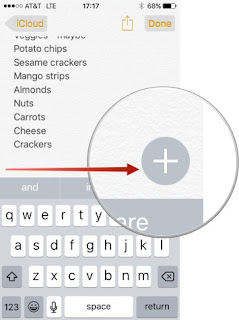

0 komentar:
Post a Comment