How To Add Emoji in OS X using Secret Shortcode. Did you know, in OS X Mavericks and newest OS X Apple introduce the easiest way to insert Emoji. Just use same keyboard combination you can insert emoji easily.
Here is how to do that. Just Press this combination on your Keyboard
Command-Control-Space (⌃⌘+Space) and the shortcut will appear like on this screenshot.
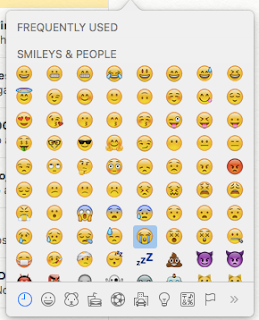 |
| Emoji Menu on OS X |
You can switch between category using
Tab on your keyboard. If you want quick search you desire emoji just write down on your Keyboard, example write smile, all Emoji with Smile style will appear.
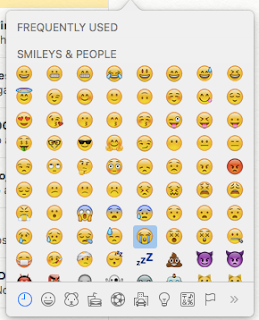

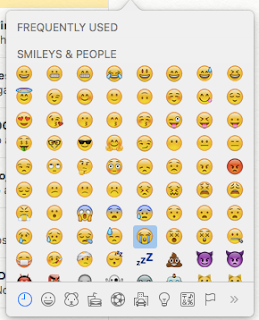
0 komentar:
Post a Comment